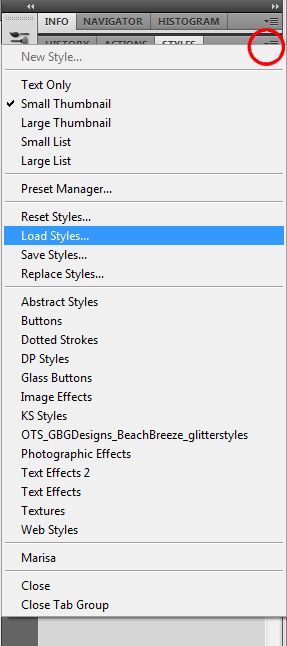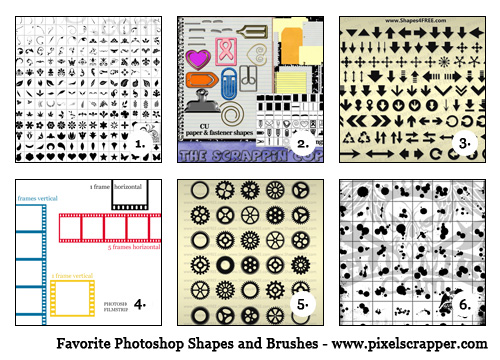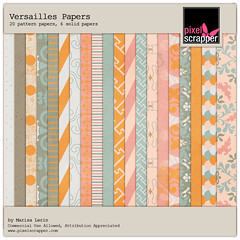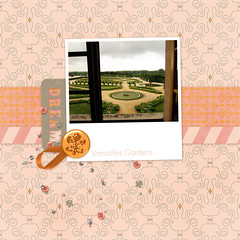1. First makes sure the Styles window is open by going to Window -> Styles
2. Go to the little arrow menu in the right corner of the Styles Window and select "Load Styles".
3. Find the style file you want to load on your computer.
4. If you have loaded my styles file, you can experiment using the different styles by have a layer selected and then clicking on the thumbnail of the style in the window.
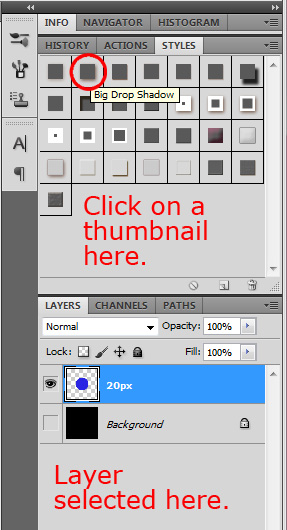
5. To save your own style, select a layer with the style attached. In the style window select the "Create New Style" icon. Give your style a name and it will appear in the style window.
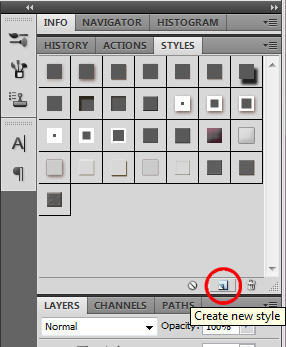
6. To save your style for future use, you must use the small arrow menu in the right corner and choose "Save Styles...", this will save all the styles that appear as a set, which you can load at your convenience.