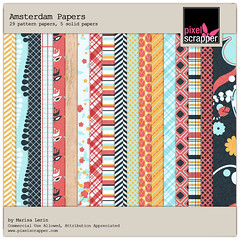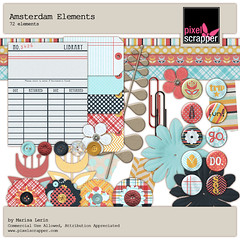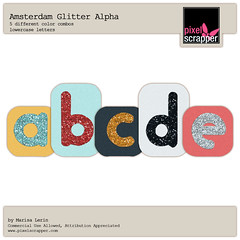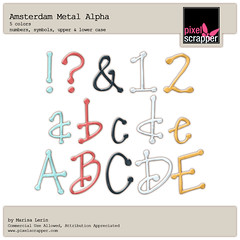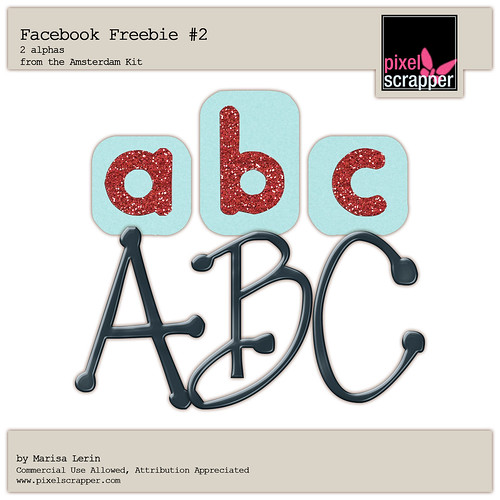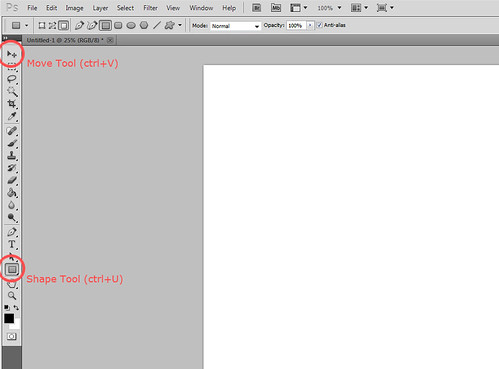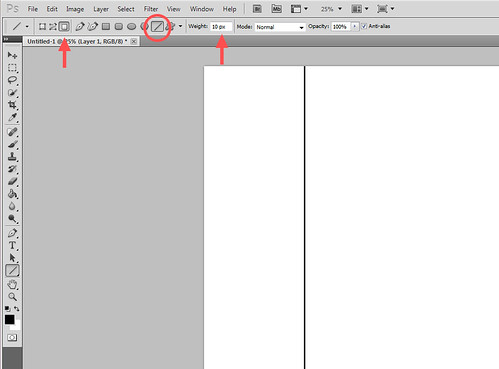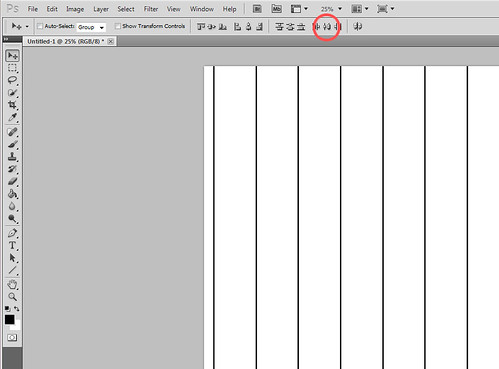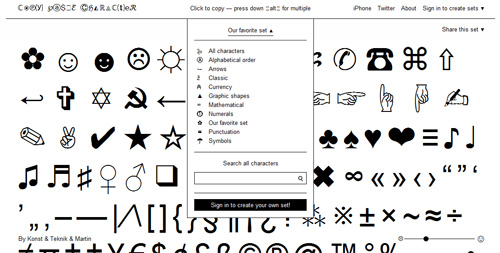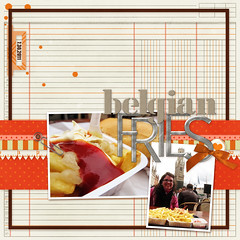It's been a busy weekend. I mentioned that over here we celebrate Easter on the Eastern calendar, so this past weekend included lots of festive moments. In the collage below you can see that we enjoyed an outdoor morning service followed by a picnic breakfast, decorating eggs, looking for candy and a delicious Easter dinner. And of course Toby had a festive Easter bow! It was a great weekend.
In site news, I have two things to announce. First, I've opened a little store where you can purchase my Amsterdam Kit in its entirety. I just don't have enough time to release everything I make as a freebie for you, so this way if you're interested in the whole kit you can purchase it and help me out a little in the process! Right now just the Amsterdam Kit is up, but in the future I'll be offering new ones. If you're interested in a kit from the past, leave a comment and let me know and I'll see about putting it up.
Last by not least, I have a new exclusive freebie up on Facebook, so if you're a fan of Pixel Scrapper head on over there and pick that up. And if you're not a fan yet, it's not too late! Just click "like" and you'll get access to the exclusive freebie as well!
Have a great Monday everyone!