5 Ways to Improve Your Digital Scrapbooking Skills
It's easy to get in a rut or feel like you are making the same layout over and over. I thought it might be helpful to come up with a short list of ideas that could help inspire your layout making and possibly teach you something new as well.
Familiarize Yourself with Design Principles
Knowing basic design principles like color theory, balance, and contrast can help you create more visually appealing scrapbook layouts. Take some time to learn about design principles and how you can apply them to your digital scrapbooking projects. I recently wrote a post here covering a few of my favorite design principles. This knowledge will help you make more informed design decisions and create better layouts.

Try a New Style or Technique
Don't be afraid to try new things and experiment with different styles. There's no one right way to create a scrapbook layout, so try out a new style and maybe you'll learn something. Check out our digital scrapbooking gallery to get inspired. Don't be afraid to do a scraplift of a layout you love (try to copy it as closely as you can). Learning a new technique can also help inspire future layouts. Using Layer Styles and Brushes in Photoshop both have lots of options for creating new and interesting looks. Check out our list of tutorials here if you need help getting started.

Invest in High-Quality Digital Graphics
One of the advantages of digital scrapbooking is that you can access a wide range of digital graphics, such as papers, embellishments, fonts, and templates. However, not all digital assets are created equal. To create high-quality pages, invest in digital assets that are well-designed, high-resolution, and versatile. This will give you more flexibility to customize your pages and create unique designs. Luckily, if you're looking for an affordable way to access lots of high-quality digital graphics, look no further than our subscription here at DigitalScrapbook.com . You'll instantly have access to thousands of graphics created by professional designers. Using thoughtful and well made graphics can make a big difference in your own finished product.

Practice Editing Photos
Editing your photos can help enhance their quality and make them more visually appealing. Take some time to learn basic editing techniques like adjusting brightness, contrast, and saturation. You can do this in Photoshop, or on your phone in your favorite photo editing app (I use Google Photos). You can also experiment with more advanced editing techniques like photo filters and overlays to add some pizazz (I like the app AColorStory for this).

Take Advantage of Online Resources and Communities
The digital scrapbooking community is very helpful and ready to answer your questions or offer some inspiration. We have several monthly layout challenges that can help inspire your layout making if you're not quite sure where to begin, or need help trying something new. If you need feedback or are stuck on a certain layout, please post a query in our forums and you'll be sure to get some good feedback.
Do you have any tips that have worked for you?
Blog By
About Me
Hi There! I’m Marisa Lerin and you’ll see me around at DigitalScrapbook.com a lot. I started this site in 2010 soon after I discovered a new love in digital scrapbooking. DigitalScrapbook.com has gone through some significant changes since that time and it’s grown into this lovely community site you are seeing now. I am daily surprised by the turn of life’s events that has led me down this path. If you're new to the site, welcome! Here are a few tidbits about me that I hope will help you get to know me better!
I’m originally from Minnesota, USA, but spent a good chunk of my childhood living abroad (in Bolivia and Hong Kong). I returned to Minnesota to attend university, got married and then moved overseas again (Korea, then Jordan and 1 year of traveling). My designs are heavily influenced by these many nomadic years. I am currently back in the USA, now living in the great state of Oregon!
I have no official training for what I’m doing, since I decided very wisely (haha) to study physics in university. I am always learning new things about digital scrapbooking, and this community has been immensely helpful for that!
If I manage to stop digital scrapbooking you will probably find me watching TV, reading or baking. I also enjoy writing for the blog here at DigitalScrapbook.com where I talk about whatever happens to be catching my fancy at the moment.
Monthly archive
- November 2012 (9)
- December 2012 (37)
- January 2013 (17)
- February 2013 (13)
- March 2013 (20)
- April 2013 (26)
- May 2013 (29)
- June 2013 (9)
- July 2013 (8)
- August 2013 (13)
- September 2013 (16)
- October 2013 (14)
- November 2013 (16)
- December 2013 (12)
- January 2014 (15)
- February 2014 (9)
- March 2014 (15)
- April 2014 (11)
- May 2014 (4)
- June 2014 (9)
- July 2014 (8)
- August 2014 (7)
- September 2014 (8)
- October 2014 (13)
- November 2014 (6)
- December 2014 (3)
- January 2015 (13)
- February 2015 (14)
- March 2015 (14)
- April 2015 (13)
- May 2015 (12)
- June 2015 (11)
- July 2015 (10)
- August 2015 (8)
- September 2015 (7)
- October 2015 (10)
- November 2015 (8)
- December 2015 (10)
- January 2016 (7)
- February 2016 (6)
- March 2016 (8)
- April 2016 (7)
- May 2016 (8)
- June 2016 (8)
- July 2016 (6)
- August 2016 (5)
- September 2016 (8)
- October 2016 (8)
- November 2016 (11)
- December 2016 (7)
- January 2017 (6)
- February 2017 (12)
- March 2017 (10)
- April 2017 (7)
- May 2017 (9)
- June 2017 (9)
- July 2017 (10)
- August 2017 (7)
- September 2017 (11)
- October 2017 (8)
- November 2017 (9)
- December 2017 (8)
- January 2018 (8)
- February 2018 (8)
- March 2018 (8)
- April 2018 (4)
- May 2018 (9)
- June 2018 (9)
- July 2018 (4)
- August 2018 (5)
- September 2018 (13)
- October 2018 (19)
- November 2018 (18)
- December 2018 (14)
- January 2019 (23)
- February 2019 (20)
- March 2019 (17)
- April 2019 (14)
- May 2019 (17)
- June 2019 (14)
- July 2019 (8)
- August 2019 (3)
- September 2019 (14)
- October 2019 (17)
- November 2019 (16)
- December 2019 (6)
- January 2020 (14)
- February 2020 (20)
- March 2020 (16)
- April 2020 (18)
- May 2020 (19)
- June 2020 (16)
- July 2020 (8)
- August 2020 (5)
- September 2020 (8)
- October 2020 (10)
- November 2020 (10)
- December 2020 (7)
- January 2021 (4)
- February 2021 (9)
- March 2021 (8)
- April 2021 (7)
- May 2021 (7)
- June 2021 (7)
- July 2021 (10)
- August 2021 (7)
- September 2021 (8)
- October 2021 (5)
- November 2021 (7)
- December 2021 (6)
- January 2022 (5)
- February 2022 (7)
- March 2022 (9)
- April 2022 (6)
- May 2022 (7)
- June 2022 (4)
- July 2022 (2)
- August 2022 (1)
- September 2022 (3)
- October 2022 (6)
- November 2022 (4)
- December 2022 (6)
- January 2023 (4)
- February 2023 (5)
- March 2023 (6)
- April 2023 (5)
- May 2023 (5)
- June 2023 (5)
- July 2023 (5)
- August 2023 (5)
- September 2023 (5)
- October 2023 (4)
- November 2023 (4)
- December 2023 (5)
- January 2024 (4)
- February 2024 (5)
- March 2024 (5)
- April 2024 (3)
- May 2024 (1)



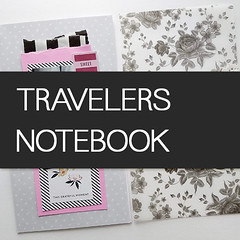


Recent Comments
Great tips and examples. Thank you for sharing! :)
@Lidia I get that way too. Sometimes things look so busy to me so I cut back. Forge ahead and be brave. I find when I am learning something out of my comfort zone I need to be kind to myself. Not all projects will be "gallery worthy" and that's ok!
Thank you for those great tips, Marisa! The hardest one for me is getting out of my comfort zone to try something new. I like everything neat and tidy but sometimes I wish I could just create a messy, artsy, full of mixed media page, lol